If you’re learning Python, mastering Python Tuples is essential. They are one of the core data structures in Python — just like lists, dictionaries, and sets. But unlike lists, tuples are immutable, making them faster, safer, and perfect for storing fixed data.
In this Tuple Learning Path in Python, you’ll go from beginner to advanced — understanding creation, manipulation, and real-world use cases with clear examples.

What Are Python Tuples ?
A tuple is an ordered, immutable collection of items. You can store different data types — integers, strings, floats, or even nested tuples.
# Example of a tuple
my_tuple = (10, "Python", 3.14)
print(my_tuple)Output:
(10, 'Python', 3.14)Unlike lists (
[]), tuples use parentheses()for declaration.
As you can see, a tuple can contain elements of different data types. It can hold integers, strings, and floats together. This flexibility makes tuples powerful for structured data storage.
Why We Need to Learn Python Tuples ?
Learning tuples improves your understanding of data organization and performance in Python. Here are key advantages:
- ✅ Immutability: Prevents accidental data modification.
- ⚡ Speed: Tuples are faster than lists for fixed-size data.
- 🔒 Hashable: Tuples can be used as dictionary keys.
- 🧠 Memory Efficient: They use less memory than lists.
Why to Use Tuples in python ?
Here’s why developers prefer tuples in certain cases:
| Feature | Description |
|---|---|
| Immutable | Values cannot be changed after creation |
| Faster than lists | Tuples consume less memory and execute faster |
| Hashable | Can be used as keys in dictionaries |
| Data Safety | Prevents accidental modification of data |
Example: Using a tuple as a dictionary key
coordinates = {(10, 20): "Location A", (30, 40): "Location B"}
print(coordinates[(10, 20)])How to Create Python Tuples
You can create tuples in multiple ways:
# Empty tuple
empty_tuple = ()
# Single element tuple (comma is important)
single_tuple = (5,)
# Without parentheses
auto_tuple = 1, 2, 3
# Using tuple() constructor
from_list = tuple([1, 2, 3])
Output:
()
(5,)
(1, 2, 3)
(1, 2, 3)
Each of these examples works the same way. However, remember that you must include a comma for single-item tuples; otherwise, Python won’t recognize it as a tuple.
Accessing Elements in Python Tuples
Tuples are ordered, so you can access their elements by index. Moreover, you can use slicing to retrieve specific parts
my_tuple = ('Python', 'Data', 'Science', 'ML')
print(my_tuple[0]) # First element
print(my_tuple[-1]) # Last element
print(my_tuple[1:3]) # SlicingOutput:
Python
ML
('Data', 'Science')As shown above, tuples behave similarly to lists when accessing data. However, they cannot be changed after creation.
Python Tuple Operations and Methods
Even though tuples are immutable, you can still perform several operations on them. For instance, you can concatenate, repeat, and check membership.
tuple1 = (1, 2, 3)
tuple2 = (4, 5, 6)
# Concatenation
combined = tuple1 + tuple2
# Repetition
repeated = tuple1 * 2
# Membership test
check = 2 in tuple1
print(combined)
print(repeated)
print(check)Output:
(1, 2, 3, 4, 5, 6)
(1, 2, 3, 1, 2, 3)
TrueThese simple operations allow you to manipulate tuples indirectly. As a result, you can reuse data without altering the original tuple.
Tuple Immutability & Workarounds
Tuples are immutable, which means you cannot change their elements. If you try, Python will raise an error.
my_tuple = (1, 2, 3)
my_tuple[0] = 100 # TypeErrorWorkaround Convert to a list, modify, and convert back to a tuple:
temp_list = list(my_tuple)
temp_list[0] = 100
my_tuple = tuple(temp_list)By converting the tuple to a list and back again, you can safely modify its contents. Therefore, immutability gives both security and control.
Tuple Unpacking in Python
One of the best features of tuples is unpacking. This lets you assign multiple variables at once.
person = ("John", 25, "Developer")
name, age, profession = person
print(name)
print(age)
print(profession)Output:
John
25
DeveloperBecause of unpacking, code becomes shorter and easier to understand. In addition, it improves readability and prevents indexing mistakes.
Built-in Tuple Methods
Tuples have only two built-in methods since they are immutable
numbers = (10, 20, 30, 20, 40)
print(numbers.count(20)) # Returns number of occurrences
print(numbers.index(30)) # Returns the index of first occurrenceTuple vs List — Performance Comparison
| Feature | Tuple | List |
|---|---|---|
| Syntax | ( ) | [ ] |
| Mutable | ❌ No | ✅ Yes |
| Speed | Faster | Slower |
| Hashable | Yes | No |
| Use Case | Fixed data | Dynamic data |
Tuples might look simple, but they are one of the most powerful and efficient Python data types. From storing fixed configurations to building immutable datasets, tuples make your code faster and safer.
If you’re mastering Python data structures, tuples are your next milestone after lists.
Keep practicing with small examples and explore their role in data science, APIs, and backend programming.
💡 Practice on GitHub
All the examples covered in this tutorial are available on GitHub. You can clone the repository, run the code locally, and modify it to understand how Python tuples work in real-world scenarios.
👉 GitHub Repository: Python Tuples — Beginner’s Guide


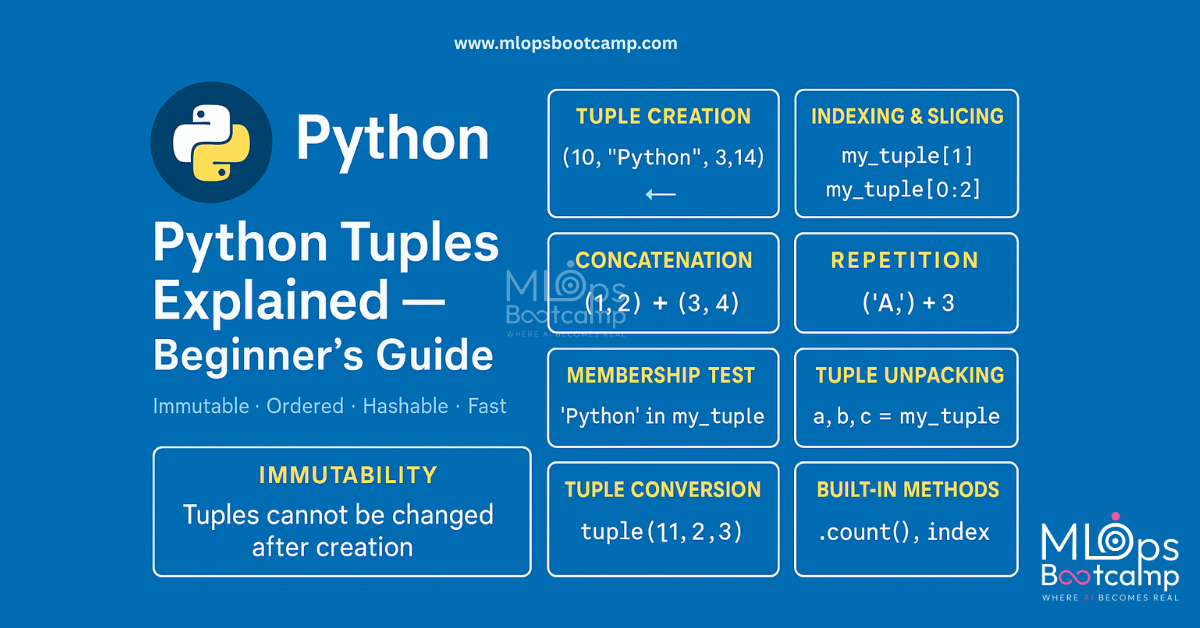
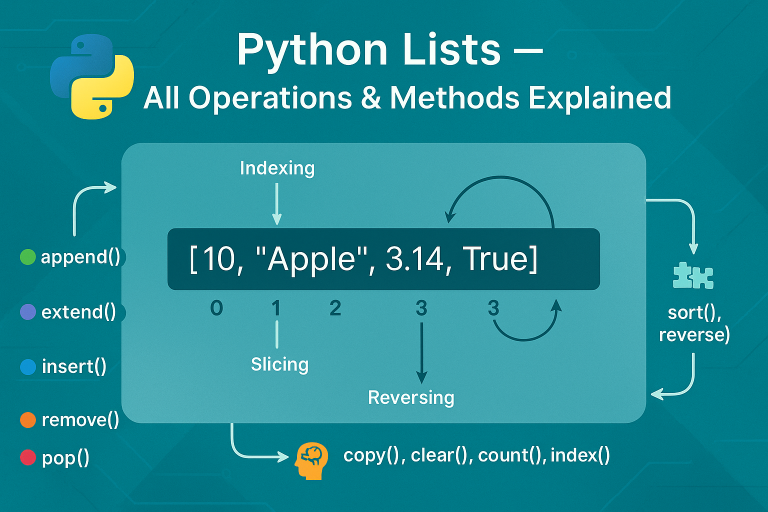
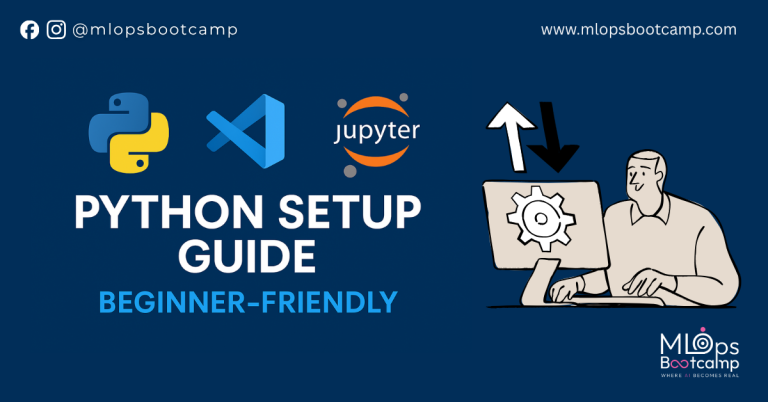
Leave a Comment